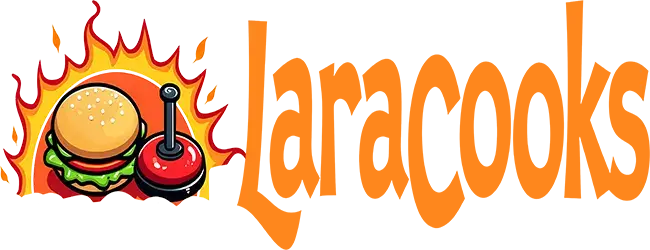iCook: Meal Planner & Recipes
Description
900+ healthy and delicious recipes, a meal planner, and a grocery list in one app. The weekly meal planner will help you plan your meals. Quick and easy healthy recipes to cook food in about 25 minutes. Start planning your menu and eat healthier food daily!
HEALTHY MEANS DELICIOUS
Healthy food can be delicious. Healthy recipes do not necessarily require cutting off seasonings, spices, or herbs. iCook recipes will make you enjoy the food to the last piece. Reward your body with delicious, nutritious, and healthy food.
VEGETARIAN, VEGAN, NO-SUGAR, GLUTEN-FREE
iCook has a range of filters to meet your personal food preferences and dietary needs. You can select vegetarian, vegan recipes, gluten-free, and no-sugar recipes. Filter the recipes if you have peanuts, tree nuts, dairy, eggs, gluten, fish, or seafood allergies.
DAILY TIPS FOR PARENTS
Created by nutritionists, daily tips help parents and their kids build healthy relationships with food.
MEAL PLANNER
Planning meals for your family ahead saves lots of your time and takes the most stressful question off your shoulders: What’s for dinner? Various recipes for each category are available: breakfasts, soups and stews, snacks, hot meals, salads, drinks, desserts, and dips. You can use a weekly meal planner (no decision-making required!) or find the best meal recipe for you and your family.
SHOPPING LIST
Your shopping/grocery list will be automatically created once a menu for a day or a week is planned. With a single tap, all ingredients will be directly added to the shopping list. If you need to add more items to your grocery list, it’s there as well.
STORE INTEGRATION (UK, USA, Australia)
Add your favorite recipe or entire menu to your shopping cart and use the latest store integration technology to shop online without leaving the app. The service is available when using the English version of the application in the following countries: the UK, Australia, and the USA.
MINIMAL FOOD WASTE
A weekly meal planner and shopping list help you cut down on food waste as much as possible, as well as reduce your expenses. What’s also essential is wise consumption saves the Earth’s natural resources.
🔍 Tips & Tricks to Win in iCook: Meal Planner & Recipes
In iCook: Meal Planner & Recipes, you’ll plan meals, discover new recipes, and organize your kitchen efficiently. Here’s how to get the most out of your meal planning:
Plan your meals in advance. Use the meal planner to organize your week’s meals. By planning ahead, you can ensure you have all the ingredients needed and reduce last-minute stress in the kitchen.
Use the shopping list feature. Once you’ve planned your meals, generate a shopping list. This will help you stay organized while shopping and ensure you don’t forget any ingredients.
Try new recipes regularly. Don’t be afraid to experiment with new recipes. The app offers a wide range of cuisines, and exploring new dishes can help expand your cooking skills and make your meals more exciting.
Follow the recipe instructions carefully. Make sure to follow each step precisely for the best results. Pay attention to timing, temperatures, and ingredient quantities to create the perfect dish.
Keep track of your ingredients. Regularly check your pantry and fridge to see what ingredients you have available. This will help you adjust your meal plan and avoid wasting food.
For more meal planning tips and delicious recipes, visit LaraCooks.com.
❓ FAQ – iCook: Meal Planner & Recipes
Q1: What is iCook: Meal Planner & Recipes?
iCook: Meal Planner & Recipes is a meal planning and recipe app that helps you organize your meals, create shopping lists, and discover new recipes. It’s designed to simplify your cooking experience.
Q2: How do I create a meal plan?
To create a meal plan, simply select the days of the week and choose recipes for each day. The app will automatically generate a shopping list for the ingredients needed for your meals.
Q3: Can I save my favorite recipes?
Yes, you can save your favorite recipes for easy access later. This makes it easy to plan future meals based on your go-to dishes.
Q4: How do I generate a shopping list?
After planning your meals, the app will automatically generate a shopping list with all the ingredients you need. You can also add or remove items from the list as needed.
Q5: Can I customize the recipes?
Yes, you can customize recipes by adjusting ingredient amounts, substituting ingredients, or adding your own twists to make the dishes more personal.
Q6: Can I use iCook: Meal Planner & Recipes offline?
Yes, the app can be used offline, but you’ll need an internet connection to access new recipes, update meal plans, or sync your data across devices.
Q7: Are there ads in iCook: Meal Planner & Recipes?
Yes, the app includes optional ads that offer rewards such as additional recipe suggestions or meal planning features. You can choose to watch ads for extra benefits.
What's new
We work every day to make the app better and more convenient for you. In this release we fixed bugs.
Images
Download links
How to install iCook: Meal Planner & Recipes APK?
1. Tap the downloaded iCook: Meal Planner & Recipes APK file.
2. Touch install.
3. Follow the steps on the screen.